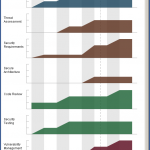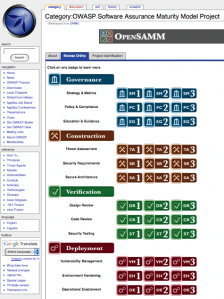Posts Tagged 1.0
Roadmap Chart Generation – Part 2 of 3
Posted by Colin Watson in Discussion, Releases on September 27th, 2010
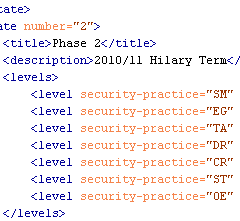
Part 1 demonstrated the final generated SCG charts. Here we will look at the starting point—the source roadmap data files.
The roadmap charts describe changing level data across a number of implementation states. The charts are not project planning tools and therefore the durations are neither defined nor indicated in the widths on the charts.
Maturity Level information can be 0, 1, 2 and 3 or where there is additional assurances in place beyond those indicated by the Level, the “+” symbol can be used so 0+, 1+ and 2+ are also allowed if required. For charting purposes these are treated as ½, 1½ and 2½. There is no assumption that Maturity Levels will increase through subsequent states; Maturity Levels can fall as well as rise, or remain static.
States
“Roadmaps … consist of [states] (the vertical bars) in which several Practices are each improved by one Level. Therefore, building a roadmap entails selection of which Practices to improve in each planned [state].” SAMM v1.0
Unlike in the previous spreadsheet version, the number of states (phases, steps or stages) which can be charted is flexible from 2 to 10. The greater the number of states there are, the wider the final generated chart will be. We will see below that your “states” can be called anything you want.
Format
Download the archive of files.
The archive contains two example SAMM Roadmap XML files. The primary structure of the XML files is:
<?xml version="1.0" encoding="iso-8859-1"?> <maturity> <title>...</title> <states> ... </states> </maturity>
where the title (XML encoding) is used as a heading on the chart legend, and the Maturity Level data are included between the <states></states> markup tags.
The first markup within the section must be the Maturity Levels at the start i.e. state 0 (zero). State 0 has a title (“Start” in the example below) and description, but these are not used or displayed. All security Practices that are to appear on the roadmap must be defined within the <levels> markup.
<state number="0"> <title>Start</title> <description></description> <levels> <level security-practice="SM" value="1" /> <level security-practice="PC" value="0" /> <level security-practice="EG" value="0" /> <level security-practice="TA" value="0" /> <level security-practice="SR" value="0" /> <level security-practice="SA" value="0" /> <level security-practice="DR" value="0" /> <level security-practice="CR" value="1" /> <level security-practice="ST" value="0" /> <level security-practice="VM" value="0" /> <level security-practice="EH" value="0" /> <level security-practice="OE" value="0" /> </levels> </state>
The values for the attribute “security-practice” must match the security Practice attribute “id” defined in the <security-practice> markup tag within the base SAMM XML file (e.g. SAMM-1.0-XML-0.3-en_US.xml mentioned in Part 1). “SM” is “Strategy & Metrics”, “PC” is “Policy & Compliance”, etc.
Subsequent state numbers (1, 2, 3, etc) must include values for the title, description, and as mentioned in Part 1, only data for Practices where the Maturity Level changes should be included:
<state number="1"> <title>Phase 1</title> <description>2010/11 Michaelmas Term</description> <levels> <level security-practice="EG" value="1" /> <level security-practice="SR" value="0+" /> <level security-practice="ST" value="1" /> <level security-practice="VM" value="0+" /> </levels> </state> <state number="2"> <title>Phase 2</title> <description>2010/11 Hilary Term</description> <levels> <level security-practice="SM" value="2" /> <level security-practice="EG" value="2" /> <level security-practice="TA" value="1" /> <level security-practice="DR" value="1" /> <level security-practice="CR" value="2" /> <level security-practice="ST" value="2" /> <level security-practice="OE" value="1" /> </levels> </state>
Subsequent stages are defined in the same manner. The file is saved with an XML extension.
For the eagle-eyed amongst you, you might have noticed a vertical dashed line in the SVG example shown in Part 1, which doesn’t appear in any of the roadmaps in the SAMM document. This is a new optional attribute which can be added to one of the stages. Just add the attribute “marker” with value “true” in one of the <state> tags and the line will be drawn. This might mean "status now" or an important event on the timeline, but that can be described in your accompanying text or presentation.
Validation
We tried the make the source data files as human-readable as possible, but thought we also needed to provide a way to validate the format.
Firstly check the file is well-formed. The simplest method is to use the W3C Markup Validation Service to upload the file or directly input the file content. If your data contains confidential information, you may want to undertake this check locally instead.
Then once the file has passed the previous check, test the XML structure against the XML Schema Definition (XSD) provided in the download link above:
SAMM-1.0-roadmap-0.3.xsd
You will need some sort of XML tool for this. The XSD includes some assertion statements, and therefore needs XSD v1.1 enabled in a Saxon parser. It also has some Schematron statements which should be validated as well.
Now you should have validated XML files.
Continues…
In Part 3 tomorrow, the automated process for transforming the source data into the final SVG files will be described.
Roadmap Chart Generation – Part 1 of 3
Posted by Colin Watson in Discussion, Releases on September 23rd, 2010
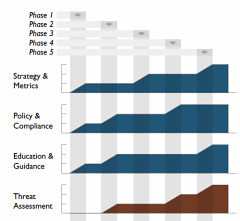
OpenSAMM documentation has a big design wow factor and SAMM users, such as development companies, auditors and security consultants, are often keen to mimic the style, especially the graphs. So, last year I developed a Microsoft Excel spreadsheet to help in the creation of roadmap charts.
However it was a bit of a fudge to make the output look similar to the Adobe Illustrator versions in SAMM. The spreadsheet was difficult to alter if you had more than four stages in the roadmap, it was restricted to whole level values (not 0+, 1+ or 2+), and it included background images making it fiddly to edit.
A better way?
Open Office Calc didn’t seem to provide enough functionality to generate the charts, and Microsoft Visio is quite expensive, and even then I couldn’t make it format the data as required. Last year I was invited by David Rook to present SAMM at an OWASP Ireland chapter meeting in Dublin. After the presentation, I spoke with Eoin Keary (OWASP Board member) and we discussed whether a server-side option could be built which would be more flexible. But I had begun using Scalable Vector Graphics (SVG) for another project and realised these would be a better solution for creating the charts, since modern web browsers support SVG markup directly and it could all be created locally rather than using a remote service.
SVG charts
I began working on some mockups, and in March this year posted them to the SAMM mailing list, asking if anyone else had any XML Path Language (XPath) or Extensible Stylesheet Language Transformations (XSLT) experience with which to help improve my initial efforts. Brenda Larcom kindly replied. What a difference she made. Brenda’s initial ideas included:
- have a more explicit/human-readable connection between the state (phase, stage or step) and the target maturity levels for that state;
- use sparse data, i.e. if a level doesn’t change in a state, the chart uses the data from the previous state; and
- segregate data (put the data in elements) from display options (put options in attributes).
We spent the next couple of months bouncing ideas and files back-and-forth, and Brenda’s expertise meant we ended up with a much more compact file structure. SAMM project leader Pravir Chandra also helped by providing all the textual information from SAMM in an XML file. The base US English XML file (version 0.3) for SAMM v1.0 is currently available (SAMM-1.0-XML-0.3-en_US.xml in a Zip archive on the SAMM download page, adjacent to the PDF version). Save that—you’ll need it in Part 3.
With one thing and another, it’s been a little while since then, but Pravir asked if we could share our efforts via this blog rather than using the mailing list alone.
I’d like to begin at the end, and show you examples of the generated SVG files.
Examples
Download the archive of files.
We need an external style sheet (included in the download above) to view the generated SVG files. Extract SAMM-1.0-roadmap-0.4.css into a directory, for example:
e:\path\samm\roadmap-part-1
Then extract the two example SVG files into the same directory. If you view the source of the SVG files, you will just see the XML content like this partial view below:
You can use your web browser to render the chart visually. Open each SVG file in turn from the directory, for example:
file:///e:/path/samm/roadmap-part-1/roadmap-ex1.svg
You should see something like the JPEG screen capture below:
The charts are of a fixed size, but you can alter your browser zoom level. If you want a static file, take a screen capture the image and paste it into your report. The external style sheet file is referenced from within the SVG file like this:
<?xml-stylesheet type="text/css" href="SAMM-1.0-roadmap-0.4.css"?>
So if you change the CSS filename or location, you must edit the SVG file (perhaps just using a text editor). You can of course customise the CSS file to alter the chart appearance.
Continues…
In Part 2 on Monday, the XML format for source roadmap data will be discussed, and in Part 3 an automated process for transforming that data into the final SVG files, like the one above, will be described.
Resources posted and SAMM in XML
Posted by Pravir Chandra in Discussion on August 21st, 2010
 Over the course of the past year, many people have contributed resources related to SAMM (via the mailing list primarily) and we haven’t had them in an easy-to-find place. Well, that’s all changed now. The new Download page now has all the resources neatly organized for people to download, use, and extend. If you have created any other resources (or made improvements to any that we have posted) please to ping the mailing list with the updates and we’ll link them from this page.
Over the course of the past year, many people have contributed resources related to SAMM (via the mailing list primarily) and we haven’t had them in an easy-to-find place. Well, that’s all changed now. The new Download page now has all the resources neatly organized for people to download, use, and extend. If you have created any other resources (or made improvements to any that we have posted) please to ping the mailing list with the updates and we’ll link them from this page.
One of the other new items is a full XML version of the SAMM 1.0 framework document. It includes all the content from the whole SAMM document, so now it should be a lot simpler to build tools and automation around the model itself (not to mention making translations into other languages a lot simpler).
OpenSAMM 1.0 in Japanese
Posted by Pravir Chandra in Discussion, Releases on April 7th, 2010
Masaki Kubo at JPCERT undertook the great effort to translate the SAMM 1.0 document into Japanese. It’s available here. I’d like to thank him and JPCERT very much for the effort and the motivation to drive this to completion. Fantastic work!
It’s been a little while since I’ve posted anything to the site, but don’t mistake that for lack of activity! There’s actually a backlog of contributed resources that I’ve been meaning to post here but haven’t had the time to get it done yet. They’re all available via the mailing list with a little digging, but in the next week or two, we’ll try to get them all up here.
Browse the model online
Posted by Pravir Chandra in Discussion on May 4th, 2009
Over the weekend, we managed to get large parts of the SAMM content imported into the OWASP wiki so that folks can browse the model online. This will also support community contributions for additional material that maps under the SAMM activities. It’ll also help for folks making mappings to existing regulatory standards.
The official SAMM releases going forward will still be made in PDF form for mass distribution. The wiki version will syndicate some of the content for easy online referencing, but the PDF version is still the authoritative source of SAMM information.
SAMM helps with real software development
Posted by Pravir Chandra in Press on April 29th, 2009
The Real Software blog by Jim Bird has a good post about how his software security assurance program has evolved over time, and now, SAMM is helping out. Give it a read here.
Hardcopies available on Lulu.com
Posted by Pravir Chandra in Discussion, Press on April 23rd, 2009
 In preparation for the upcoming OWASP conference in Poland, we were asked to help get the 1.0 release up on Lulu.com so that a copy can be printed for each attendee! So, we’ve put up the SAMM 1.0 release and it’s now available for purchase. That means you can purchase professional hardcopies, delivered right to your door, which is pretty handy. Even though I’m partial to the color version, there’s a more economical black & white version available too.
In preparation for the upcoming OWASP conference in Poland, we were asked to help get the 1.0 release up on Lulu.com so that a copy can be printed for each attendee! So, we’ve put up the SAMM 1.0 release and it’s now available for purchase. That means you can purchase professional hardcopies, delivered right to your door, which is pretty handy. Even though I’m partial to the color version, there’s a more economical black & white version available too.
Model changes between the Beta and 1.0
Posted by Pravir Chandra in Changes on March 28th, 2009
From reviewer and user feedback, there’s a few noticeable changes in the model itself between the Beta and 1.0 releases. Here’s a recap of the major changes to the model.
- Disciplines became Business Functions – The term ‘disciple’ used for the four high-level categories didn’t accurately capture their intent. After several discussions, it made more sense to rephrase them as the core business functions of software development and draw the security-related practices down from those.
- Strategic Planning became Strategy & Metrics – These changes were made to place more emphasis on the measurement of the overall software security assurance program. Even though example metrics were given for each maturity level, feedback indicated this wasn’t explicit enough
- Standards & Compliance became Policy & Compliance – Feedback showed the term ‘standard’ wasn’t as popularly used as the term ‘policy’ for referring to the normative requirements an organization places on software development. Standards are still included here, but as an extension of policies.
- Threat Modeling became Threat Assessment – Feedback indicated this section was too specific to usage of attack trees, so the language was loosened to allow other methodologies for the threat modeling activities. Also, the name was changed to avoid collision with existing notions of the term ‘threat modeling’ (e.g. Microsoft’s methodology). Further, abuse-case modeling activities were moved from Security Requirements into this practice since many felt it was more suited here.
- Defensive Design became Secure Architecture – The term ‘defensive design’ didn’t resonate with reviewers at all, so the activities were re-evaluated and recast as organization-wide augmentations to the design process that emphasize centralized application architectures. Activities related to creating access control matrices were moved into Security Requirements since feedback showed this was more of a specifying activity rather than an architecture-related one. A new activity was added here to require promotion of centralized infrastructure and services since most reviewers felt that activity was missing from the Beta.
- Architecture Review became Design Review – This change was made to ensure the terms ‘architecture’ and ‘design’ were being used more consistently. This practice discussed reviewing detailed design, so ‘design review’ seemed a more agreeable title.
- Infrastructure Hardening became Environment Hardening – Since the term ‘infrastructure’ can easily be interpreted to include network devices and other appliances, the title and associated activities were changed to indicate specific focus on bolstering the security posture of the software’s environment.
Press release about SAMM
Posted by Pravir Chandra in Press on March 26th, 2009
 The awesome folks at Gotham Digital Science, namely Matt Bartoldus and Mara Clarke, worked with me to put together a fantastic press release about the SAMM 1.0 release. It went out yesterday and has been picked up and syndicated on a number of different news wire services. Here is a link to the press release on eMediaWire and Yahoo News, and I’m sure there are several others too.
The awesome folks at Gotham Digital Science, namely Matt Bartoldus and Mara Clarke, worked with me to put together a fantastic press release about the SAMM 1.0 release. It went out yesterday and has been picked up and syndicated on a number of different news wire services. Here is a link to the press release on eMediaWire and Yahoo News, and I’m sure there are several others too.
OWASP Podcast about SAMM
Posted by Pravir Chandra in Press on March 25th, 2009
 I recorded an OWASP Podcast episode with Jim Manico and it just went live. We discuss the new SAMM release, some of the project’s history, and, of course, some other favorite projects of mine. Jim is a great host and I can’t wait to get invited for another!
I recorded an OWASP Podcast episode with Jim Manico and it just went live. We discuss the new SAMM release, some of the project’s history, and, of course, some other favorite projects of mine. Jim is a great host and I can’t wait to get invited for another!